4 tips for the winning ecommerce site category structure

The structure you choose for your online store affects the way customers can navigate through the website, and has a lot of influence on their shopping experience. We strongly believe that creating a structure that is logical, convenient and efficient is one of the most important steps towards creating a successful online store.
Imagine going to a supermarket to do your grocery shopping, but the store does not have any aisles or sections. All the products are placed haphazardly in different corners of the store, without any logic behind the mess. Sounds like quite a frustrating shopping experience, right? Strange as it may sound, online stores tend to overlook structure and organization, often making it unnecessarily difficult for customers to find the products they are actually interested in. Sellers should treat their online store as they would an actual brick-and-mortar store, and create an organized infrastructure that would cater to customers’ needs and improve their shopping experience. Since online stores don’t have any physical restrictions, they can get much more creative in structuring their store any way they like.
Here are what we believe to be the best practices for you in organizing and structuring your online store.
What Type of Infrastructure Should I Choose?
We believe that the best practice for creating an infrastructure is to use the tree structure, where each category has several subcategories. In a tree structure, we begin with the meta category, which is the biggest and most general category, such as ‘Electronics’ or ‘Fashion’. The meta category is then divided into several subcategories, called branch categories, which are more focused.
Under the branch categories are smaller categories, which by now are pretty specific and the products within them share the same characteristics. At the end of this chain is the final category, in which all products share the same attributes.
The tree structure also makes sure that each leaf category belongs to only one meta or branch category. Since subcategories “inherit” the attributes of their parent categories, attaching a branch category to two or more meta categories makes it difficult to determine which of the parent categories’ attributes should the branch category receive. In addition, there is a business logic behind this. For example, a seller offers a discount for products from a certain parent category. If one of this category’s branch category is also attached to another parent category, how will the seller know if a discount should be given or not?
How Many Levels Should My Category Tree Have?
Going through different ecommerce websites, you will probably see many different numbers of levels of categories. In the example below, we see that Amazon is using five levels: ‘Clothing, Shoes & Jewelry’ is the meta category, ‘Women’, ‘Clothing’ and ‘Tops, Tees & Blouses’ are branch categories, and ‘T-Shirts’ is the leaf category.
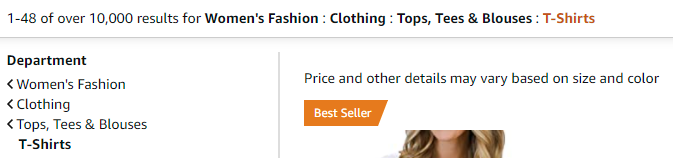
Category tree in the sidebar and the breadcrumb on top, showing the customer’s location on site
From our extensive experience, the best practice in determining the number of category levels is to set it at three levels. We found that at three levels you achieve sufficient breadth in the meta category and each of the subcategories, and you also have the ability to manage the tree structure properly (add or remove categories easily). When there are only one or two category levels, they contain too many different types of products, which doesn’t really help at focusing the customers.
If we use the example above, if Amazon decided to only use the ‘Clothing, Shoes & Jewelry’ meta category and the ‘Women’ branch category, the customer will receive a very long list of women’s clothing, but without any simple option to narrow the results down to a specific set of products. Since the products in this wide subcategory don’t share much of the same attributes, navigation using attributes will not produce any helpful results. So if you are looking for a women’s t-shirt, you are going on a long search through thousands of unrelated products, like pants or dresses, which also fall under the women’s clothing branch category. Since the only common attributes shared by these products are size, color and pattern, even if you try to narrow down the results using these three attributes, you would still be left with plenty of pants and dresses in the results.
On the other hand, if you use a lot of levels, like seven or eight, you risk ending up with very specific leaf categories, which mean a lot of them. This, in turn, makes the classification of the products very difficult, and in high probability - not precise. . This, naturally, might cause some unnecessary duplications in the tree, when at least some subcategories can easily be united into one subcategory. When you reach the seventh or eighth level, most chances are that the differences between these leaf categories are actually differences in the same product’s attributes, rather than a different category.
For example, let’s say that under the ‘T-shirts’ leaf category from above, Amazon would have added another ‘Short Sleeve T-Shirt’ category, and then another ‘Cotton Short Sleeve T-Shirt’ leaf category, and so on. We clearly see that these “new” leaf categories don’t represent real differences between the products, but they actually stand for different attributes of the same product. Adding these leaf categories will only prevent the customers from getting relevant results, because they will not be able to see results for both short sleeve and long sleeve T-shirts together..
If you are looking for the most efficient structure, then your category structure should contain three levels. Sometimes it might seem like having four or five levels to the tree structure is a must, but try to avoid spreading out too much, and keep your category structure tight at three levels only.
How Do We Recognize a Leaf Category?
Unlike the meta and branch categories, the leaf category doesn’t have any more subcategories under it. We know we reached the leaf category when all the products in the category have similar characteristics, and can be sliced by the same attributes.
For example, if a certain category contains cameras, lenses and lens cleaning kits, it’s too wide. Cameras, lenses and cleaning kits are completely different products, and each has different attributes. For example, battery type is an attribute that is relevant to cameras, but not to lenses; and focus type is relevant to lenses but not cleaning kits. In this case, these should be three separate leaf categories under the same branch category.
Alternatively, one leaf category that contains running shoes, dress shoes and casual shoes is just right. All the products here have the same characteristics, and can be sliced easily by their specific attributes (such as shoe style, shoe size, shoe closure etc.).
This is how we know we reached the leaf category - when all the products in the category share the same characteristics, and can be sliced by the same attributes.
What If a Leaf Category Has Two Parent Categories?
If subcategories can only belong to one parent category, what do we do if we have a leaf category that can be placed in two different parent categories? There is a simple solution - linking the categories in the front end. Instead of creating the same leaf category over and over in different meta or branch categories, you only need to create it once, and then link it in the UI to whichever categories you need. This way, you can show the same leaf category in several places and the customer won't even know it’s actually the same one.
Let’s use memory cards as an example. We can find memory cards in the ‘Cell Phones’ category, but also in the ‘Cameras’ categories. But the leaf category ‘Memory Cards’ in both of these categories is pretty similar, if not down right the same. Keeping one category in the backend and linking it in a few different places in the frontend guarantees that all the memory cards will show up in results, no matter in which category the customer looked for it.
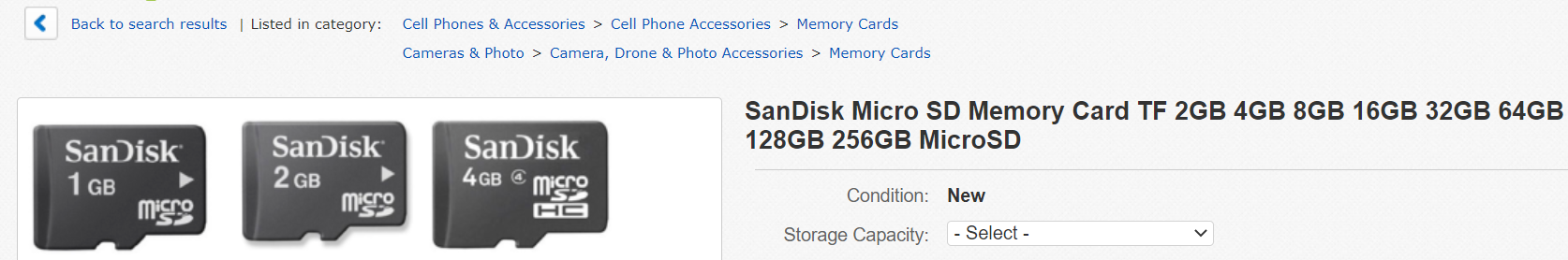
If we look at the breadcrumbs above, we can see an example of a poor taxonomy management. Instead of creating just one leaf category in the backend, and linking it to several parent categories in the frontend, we can see that the category exists in two different meta categories: ‘Cell Phone & Accessories’ and the ‘Cameras & Photo’ meta categories. Linking it in the frontend would result in only one breadcrumb which reflects the taxonomy in the backend, and not two, as in the example above. In this case, the leaf category was actually duplicated from one category to the other, which makes it difficult to apply a business logic to a branch and requires duplication of the attribute structure.
The structure you choose for your online store affects the way customers can navigate through the website, and has a lot of influence on their shopping experience. We strongly believe that creating a structure that is logical and convenient to the users while effective and manageable to the site operators is one of the most important steps towards creating a successful online store.
What Should I Take From This?
- Build your categories like a tree: Maintain a tree structure for your infrastructure, where subcategories have only one parent category
- Three is the magic number: Aim for three levels tree structure: meta category → branch category → leaf category
- Know when to stop: Once you reach the leaf category don’t create any more categories under it
- Don’t duplicate — link: Create unique leaf categories, and link them in the UI to other meta categories when needed



