Behind the attributes and the facets

In times when we are constantly bombarded with and presented with hundreds of thousands of options to choose from, attribute or faceted navigation meets the demand of today’s sophisticated online shoppers, who have become accustomed to flexibility and customizability.
What do you think about when you see the term attribute navigation? For people who know their way around searches, this refers to the type of searches you find in major ecommerce sites, such as Ebay and Amazon. Attributes are what actually enables users to slice through thousands of products to find the exact product they are looking for. In places where the users are overwhelmed by the number of choices, attribute or faceted navigation meets the demand of today’s sophisticated online shoppers, who have become accustomed to flexibility and customizability
In very broad terms, attribute navigation is a tool that helps users answer a set of Yes/No questions regarding the product they are looking for. Let’s use an online fashion store as an example. When the store’s products are categorized by clothing type, for instance, such as jeans, t-shirts, shoes, sweaters, etc., then customers could easily locate the type of clothes they are interested in. According to the customer’s selection, attribute navigation would be similar to this:
- Jeans? Yes
- T-shirts? No
- Shoes? No
- Sweaters? No
In this instance, when Jeans is selected, and all the rest are left unselected, the attribute navigation reduces the number of results, only showing the customers the products that interest them. But selecting only one attribute usually still leaves the customers with plenty of results (in our example, all the jeans the store has to offer), so additional narrowing down is needed. Now the question becomes which jeans are they looking for?
- Skinny style? No
- Bootcut style? No
- Flared style? No
- Cropped style? Yes
After this stage, the customer was able to further refine the results. By now, all remaining products are cropped style jeans, and the customer can keep refining the results by selecting additional attributes that correspond to jeans, such as size, brand, rise type, inseam and others.
Customers can find the products they are looking for in various ways, but one of attribute navigation’s biggest advantages is that it is very flexible and does not require any particular order of actions. In addition, the customers don’t even have to know exactly which product they are after when they use it. Attribute navigation is a tool that allows customers to interact with the data, and manipulate it to help them find what they are looking for.
Attribute navigation enables sellers to show their customers products from different categories, and allows the customers to sort through them by their relevant attributes. Using a folder structure for your online store, similar to the way folders are organized on a computer, prevents you from showing products from different categories with different attributes at the same time. Moreover, the folder structure does not provide customers the dynamic, user-oriented navigation experience that attribute navigation provides, and that customers have come to expect, which guarantees results.
The attributes are located in the navigation bar of the search results page. The key words in the initial search decide which attributes will be offered to the users in the navigation bar, as each product has its own unique attributes. For example, a customer who is looking to buy a camera, may search for a “digital camera”.
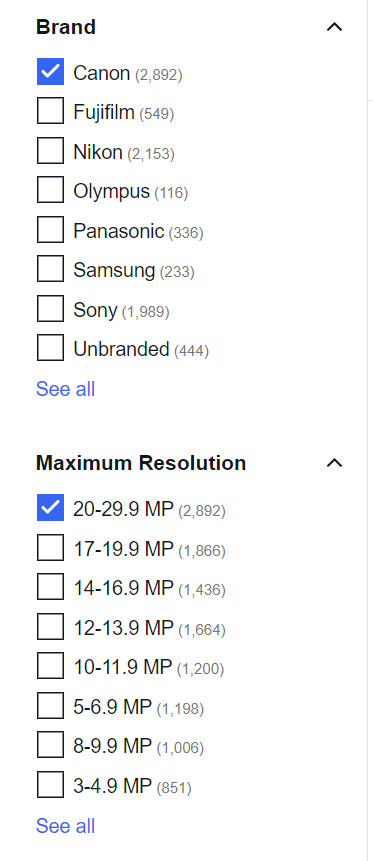
It helps to keep the navigation bar dynamic, depending on your inventory. For instance, if you run out of Canon 120MP cameras, it is recommended to disable this attribute combination, until you restock on cameras. Meaning, when a customer selects the value ‘Canon’ from the ‘Brands’ attribute, the ‘120MP’ value in ‘Resolution’ attribute will be unselectable.
Attribute navigation not only helps customers find the products they are interested in more easily, but it also introduces to them other attributes they otherwise might not have known about that might be relevant to them.
When the customer was searching for a digital camera, he might not have known there are different types of batteries, or brands. With attribute navigation, the customer can sort through these attributes and discover new products that are just perfect for him.
Attribute navigation tools answer the demand of today’s sophisticated online shoppers, who have become accustomed to flexibility and customizability. Attribute navigation caters to each user’s unique searching habits and personal preferences, still managing to provide good results.
The benefits of attribute navigation in ecommerce are great, as we have seen. But the navigation tool is also useful in plenty of other areas where you have to locate specific items in a vast sea of data, such as organizational documentation.
In times when we are constantly bombarded with and presented with hundreds of thousands of options to choose from, attribute navigation is what helps us find what we are looking for in a convenient, quick and effective way.




