Browsers, searchers and your site conversion

Users that exhibit the “Browser” behavior on site are not only the majority, but also contribute to the majority of the sales. Mcommerce penetration drives even more users into this mode. Good navigation ensures these users have the best possible experience and a smooth path through their conversion funnel.
Ecommerce is on steroids thanks to people’s reduced ability to do regular shopping during COVID 19 pandemic. This pushes growth of ecommerce in the new areas like grocery, creates new purchasing patterns and allows for better behavioral observation of larger users groups. One thing that remains consistent over time is the ability to classify users behavior on site into two large groups, lets call them the Searchers and the Browsers.
Searchers is a group of users that have a fairly firm idea of what they want to buy. When they go to an online store, they are most likely to use the search functionality to locate the desired products. Searchers are focused on a specific item or items, they want to conclude their transaction quickly and efficiently and get out. They have little interest in related products. Any site interference with their shopping process like up or cross selling may cause them to abandon their cart in the short term or never return to a site in a long term. They are very likely to conclude the purchasing process, but their cart value is usually limited to the product in focus.
Browsers is a group users that have little to no idea of what they want to buy. Online store replaces the real-life window shopping experience for them and many of them don’t have any specific initial shopping intent at the beginning of their session on site. These users use an ecommerce site a form of entertainment. They spend much more time on site, look at many different products and are open to various shopping suggestions. These users are prone to impulsive shopping if they see something they like. Most of them will not complete the conversion (though they will micro convert with wish lists), but their average cart value is much higher compared to the searchers. For the browsers, navigation is the preferred way of experiencing the website. They have no specific objective in mind, hence they have no active recall for it hence the site navigation is their main interaction interface. Browsers are the vast majority of ecommerce site visitors, even more so for mcommerce.
Navigation allows customers to refine the results of their rough initial search by selecting the specific attributes of the product they are looking for (such as color, material, size etc.). By choosing the different attributes, navigation can help customers narrow their results from thousands of products, to only a few dozen relevant products. Another benefit of navigation for browsers is that it triggers a passive recall in users’ mind about possible product attributes, which lead them to discover new products they might be interested in. For example, a browser who is browsing through the sunglasses category may discover a new “Lens shape” attribute he wasn’t aware of, and through this attribute find a new product he wants to buy.
Navigation system relies on two key elements: infrastructure and product tagging. These are complimentary and both must be set up correctly for the navigation to be usable and efficient.
Navigation Infrastructure
As mentioned above, navigation allows customers to refine their initial results by selecting the product’s specific attributes, as well as introduces them to the new attributes they may find interesting. Navigation infrastructure refers to how many product attributes, and which ones are shown to customers on a website in each specific product category. For example, in the clothing department, some of the most common attributes are size, color, material, brand, etc. and every online store that sells clothes should show them. But there are many more attributes that can be added to clothing in each specific category. For example the dresses category should offer attributes of style, neckline, sleeve length, pattern and many more. The broader your infrastructure - the easier it is for the customers to focus on what they are interested in, and have a more engaging shopping experience. Under the attributes there are the values, which are the variations within an attribute. If we take the “color” attribute, its values will be all the different colors the product is available in (such as white, red or mostly black). Following this example, the values of the “size” attribute will be the different sizes you may find the product in (such as small, medium, etc.).
It is important for a site to create a wide infrastructure, offering the customers as many relevant attributes as possible, as well as relevant values in each attribute. “Relevant” is the key word here, and sellers should be mindful to offer relevant attributes in different product categories.
By the same token, a site should offer customers a reasonable scope of different values for each attribute. But it is also important to keep it and reasonable. Overlapping and over detailing with too many values or with values with only slight differences should be avoided. For example, in the color attribute, providing over 20 values or showing values like “Sapphire Blue”, “Cobalt Blue” and “Persian Blue” is too much, “blue” would be enough.
It is important to keep in mind that as markets and products continually evolve and change, sellers must maintain the taxonomy of their site with new and relevant attributes and values. Let's remember that up until only a few years ago 4MB of memory was considered plenty, and different display technologies for TV’s were unheard of.
Product Tagging
The second half of the navigation experience backend is the navigational product tagging, which relates to the products themselves. The purpose of tagging is to mark each product on site with the relevant values in a way that when the user selects a certain value or values on the navigational menu the products that are tagged with these values will be shown. Tagging is a critical part of the navigation back end setup, because without it, even if the infrastructure is perfect, the product won’t be surfaced.
The process of product tagging is usually done by site owners for their products or the sellers when they upload their products to 3rd party online store or to a marketplace like eBay. In a same way when distributors upload their data to a supermarket website, they must provide the tagging along the way. It is the best interest of the seller or the site to tag the products as extensively as possible, the more tags are added to the product, the better recall when the navigational menu is used, the higher the exposure of the product and the bigger the chances for the customers to find and buy it.
In the tagging process the seller tags products with the attributes and values that define them in site. For example, the shoe in the photo below will be tagged like this:
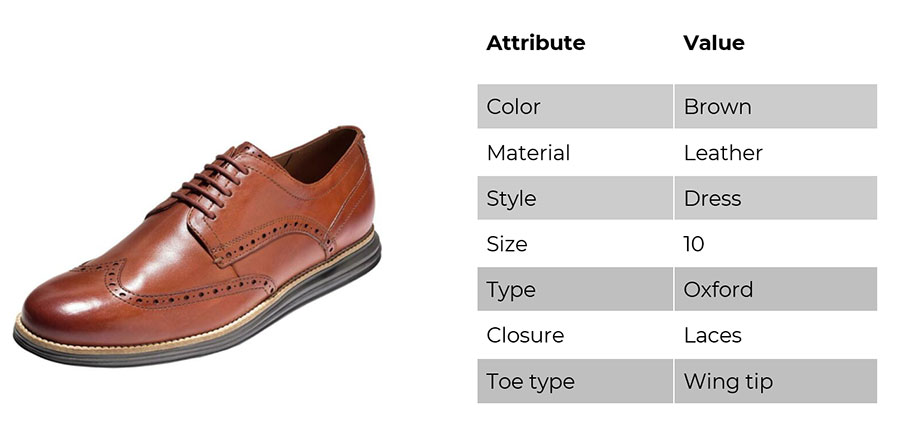
Product tags ensure that when a customer clicks one of these values on the menu, the relevant shoes will appear in the results. However, if the shoes have not been tagged with the value “brown”, and a customer selects this value, the shoes would NOT appear in the results. Because the product was not fully tagged, it has disappeared when it was relevant to the customer. This emphasizes best the importance of tagging.
Unfortunately, the tagging process takes a lot of time and resources and not all sellers may be able to do it well. Fortunately, Lisuto, uses AI algorithms to automatically and extensively tag the products within minutes.
Conclusion
Users that exhibit the “Browser” behavior on site are not only the majority, but also contribute to the majority of the sales. mcommerce penetration drives even more users into this mode. Good navigation ensures these users have the best possible experience and a smooth path through their conversion funnel.
When setting up a navigation on site, the aim is to create a broad infrastructure, offering to shoppers as many relevant attributes and values as possible. For the infrastructure to be useful, focus must be placed on tagging. Each product should be tagged with as many relevant tags as possible, making sure it will be shown to shoppers that selected the relevant option in the navigation menu.
Helping shoppers find what they are looking for is a sure way to increase sales and conversion. Navigation does just that, ignore it at your peril.



