Marketplace store category structure – do it right

In this article, we are going to discuss how to create an adequate marketplace store category structure, how to correctly place products within subcategories, and finally, how to test the quality of our work.
One of the most common issues with eCommerce websites is the lack of a defined category structure and subcategories, which leads to confusion and bad site navigation. Placing products in proper categories and subcategories allows shoppers to find what they are looking for in the store much quicker, guaranteeing a good shopping experience.
This is relevant not only to the online sellers with their own websites, but also for the sellers on marketplaces where they are able to build their own stores with their own category structure. In this article, we are going to discuss how to create an adequate marketplace store category structure, how to correctly place products within subcategories, and finally, how to test the quality of our work.
Perhaps the most famous categorization method is card sorting, in which the seller creates multiple cards, each describing a different attribute of the product. Then the seller sorts the cards into categories and subcategories according to her own logic. The problem with this method is that the seller is usually left with some products that do not fit any category, and so the “Other” category comes to life. However, shoppers tend to stay clear of the Other category, as they think, justifiably, that it will be much less probable they find what they are looking for in there.
For this reason, it is recommended to perform a tree test after the card sorting, in order to examine the quality of the newly created category structure. A tree test is a method for assessing a category structure, or tree, by tasking users to locate certain products within the tree and measure how close they get. Tree testing is very useful because it examines how well the tree functions in real world settings.
Creating a tree test is rather simple: all you need to do is prepare a category structure, and list of products for users to locate within it.
Creating the Tree
A category tree should comprise all the categories and subcategories of the website and should include 3-4 levels categories and subcategories. It is recommended to avoid testing only part of the tree, since it might influence results. For instance, if the store has both Clothing and Apparel categories, but the seller only includes one of them in the test, she might miss out on the fact that many users would choose the other category.
In cases where two names may be applicable to a certain category, it is worth considering evaluating the tree twice, each time using a different name, and comparing the results, much like A/B testing.
On the other hand, when a product can fit in several categories, there is no need to perform additional tests. A single test will tell the seller where the users thought the product should be located. For instance, when you test whether almond milk should be under Dairy or Vegan, one test is necessary to discover which category the majority of users chose.
The best place to begin is creating the tree in a spreadsheet, since it provides a simple and useful visual of the tree, and can be easily replicated and copied to other formats. Beginning in row 1 of column A, where the homepage is, and going down and left, is where you list the categories and subcategories. 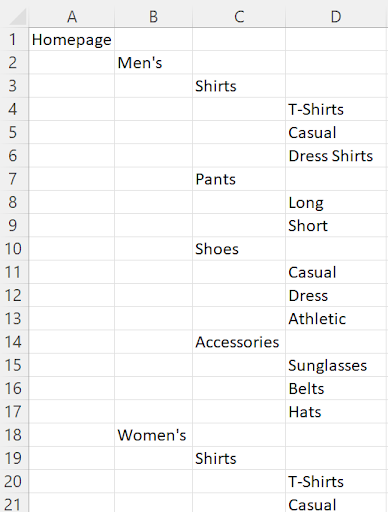
Once the tree is complete, we can move it to our testing tool (whether a simple clickable online form, or a specialized commercial tool) and begin testing.
Defining the Test
No less important than the category tree itself, is what you ask the users to do, because based on the information gathered we evaluate the tree. We first need to decide which specific categories to examine, and in this we want to target both the most important products in the store, as well as categories of potential problems, like new categories and subcategories.
It is important to also include information describing the actual location of the products in the tree, so that the test results could later be compared and evaluated properly.
Attention should also be given to how the tasks are phrased. Within each task, users should be asked to locate a certain product within the category tree, and each task should pertain to a single category. And of course, avoid hinting at the correct answer when phrasing the taks. A helpful tip is to come up with a short scenario that hints at the intent.
Here are three phrasing examples for a task to locate a men’s dress shirt in clothing online store:
- Find men’s dress shirts
- You are invited to a party and would like to purchase a new shirt for the occasion. See what the store has to offer for you.
- You want to buy a new shirt for special occasions. Check out the store’s collection.
The first example uses the actual category name; the second example provides a background story, which hints at the motivation, but users may get confused by the long phrasing; and the third example is short, succinct and avoids using the category name.
Difficulties with Tree Testing
Tree testing is often done by sending the users a link to the test form, and waiting for the results. Due to the rigid format of the test, it is hard to receive personal user feedback on the test, which is usually invaluable.
To counteract the rigidity of the test, it is advisable to begin with several pilot runs, to check and see if the tasks are clear to the users, if any phrasing changes are needed, or if any category or subcategory is misplaced.
Another way to overcome the lack of personal user feedback is including a place at the end of the test for users to add their comments and feedback. Either by soliciting comments on specific tasks or giving the users free space for comments, you can gain valuable insights that might have otherwise been overlooked.
Conclusion
Tree testing is a method for assessing the quality of a category structure. The test’s format is not without disadvantages, such as the fact that the test does not simulate the actual store’s look and feel, and difficulties with personalization.
However, these disadvantages are negligible and easy to overcome, compared to the benefits a tree test can bring us. Using the information gathered in the test, we can adjust and improve the store category structure in a way that will provide shoppers a much better shopping experience.
Finally, the responsibility for the marketplace store category structure and the location of the different products within it is the sole responsibility of the seller, and not the marketplace. That is why it is crucial to invest time and effort in creating the proper category tree, and keep testing and improving it.



