Optimize listings for Ebay search

In the previous post, we discussed the Basic Three elements for improving product findability on eBay. In this post we will take it a step further, and show you how to optimize listings for Ebay search, so it will top the search results rankings.
Product listing with and without variations
Many of the products sold online come in different variations (colors, sizes, length, etc.). eBay leaves it to sellers to determine either list all the different variations in one single listing, or rather list each one in a separate listing (i.e. product listing with variations). However, sellers who sell products with variations are recommended to use the product with variation option, as it tends to perform better in searches and increase conversion rates.
For example, a seller who sells the same t-shirt in five different colors can create five different listings for each color. Many sellers believe this is the right choice, since having more listings increases the chances of someone landing in one of them.
As a matter of fact, more often than not, a listing with variation is a much better way to go. Naturally, some variations are more popular than others. In our example, white and black t-shirts are much more popular than brown or yellow t-shirts. So while the white and black t-shirt listings may generate sales and move up in the results page, the other listings will go to waste and drop down.
Conversely, gathering all the variations in a single listing also combines their performances, so the white and black variations will carry the brown and yellow one with them up the rankings.
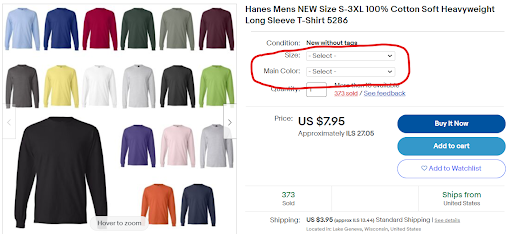
Listings with variations also create a better shopping experience that contributes to higher conversion rates. Many shoppers are browsers, meaning they do not have a particular product in mind, only a general idea of what they are after, or rather they are looking for something to catch their eye. In this case, providing browsers with one listing which contains multiple variations, gives them plenty of options to choose from without leaving the listing, which increases the chances for conversion. When a shopper buys one the variations, it affects the conversion rate of the entire listing.
As always, it is important to do things logically. Now that we know that listings with variations are more preferable, don’t rush to cram all your products into a few listings with too many variations, and create unnecessary and far-fetched variations. Try to stick to the same category when creating listings with variations, and use the attributes eBay suggests, such as color and size.
In addition, providing shoppers with too many variation attributes may be confusing and cause them to move to the next listing, so it is recommended not to include more than 3 attributes, and most often two will be enough.
Category Optimization
There is a general assumption among sellers that today’s shoppers no longer use the category structure to look for products, but rather they rely more on search. This is only partially true. Most shoppers begin their journey with a search query, but the majority of them follow it up with site navigation, selecting different sub-categories and attributes to refine the results. As you can see below, even a rather specific search for “Cowboy boots” offers a number of relevant listings. 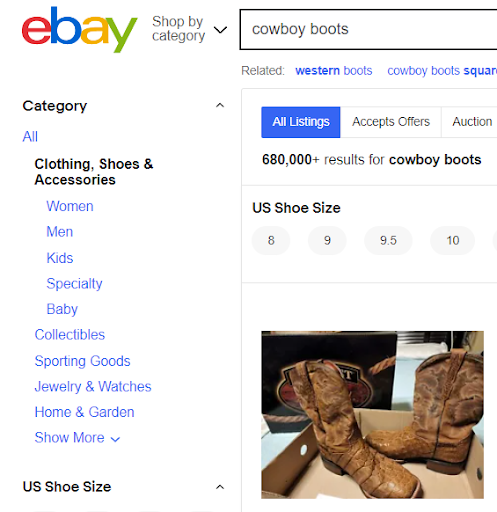
That is why it is important to correctly categorize product listings - to make sure that such navigators will be able to find your products. Keep in mind that, as always, relevancy is key, so don't try to put products in the wrong category, just because it is more popular. Besides the fact that the listing will not appear in relevant searches (and will appear in irrelevant ones), leading to low conversion rates, this practice will definitely be harmful to the listing’s Best Match status. The result will be a sharp drop in the listing’s ranking in the result page.
In such cases where a single product belongs to two distinct categories, eBay allows sellers to include two categories in one single listing. In the example above, someone may look for cowboy boots under the Men’s Cowboy Boots category, or under the Sporting Good category. In this case, a single listing may be placed under both categories, and shoppers who click either one will see the listing. However, note that some listings with variation do not allow for an additional category, or that the second category does not offer relevant variations. In such cases, leave the additional category out, and focus on one proper and relevant category that fits the listing.
Note that eBay collects a fee for adding a second category to a listing, and some exclusions apply to them.
Item Specifics
eBay is a huge marketplace, with fierce competition among the many sellers there, many of them offer the same products. In order to refine the massive amount of results the search query usually brings, shoppers use attribute navigation.
In the example above, we see that there are more than 680,000 results for Cowboy boots. This amount of results is useless, but shoppers can narrow down the results by selecting the attributes that are relevant to them. For instance, shoppers can select different sizes, colors, brand, toe shape, lining material, etc. each selection refines the results further. 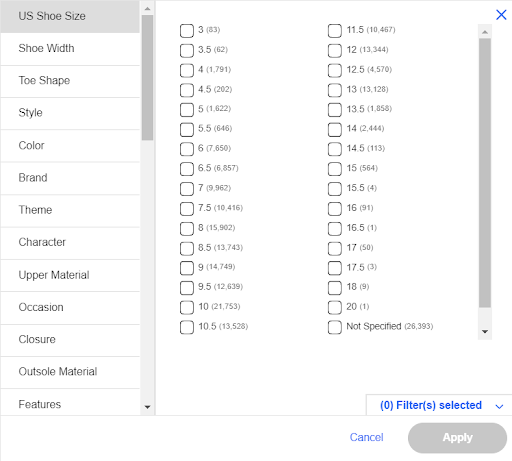
After the shoppers select the relevant attributes, eBay presents the listings that are tagged with these attributes, which are called item specifics. Some item specifics are mandatory, while others are currently optional, but might become mandatory in the future. Some are just recommended. Product listings that are not tagged with the proper item specifics will not come up in attribute navigation, and it is the sellers’ job to tag their own listings properly.
That is why it is critical for sellers to tag all of their product listings appropriately. Any failure to add item specifics will most probably cause the listing to disappear from any relevant searches.
A simple search can tell you a lot about which item specifics are most popular in each category, and they are usually listed by order of popularity in the navigation panel. Sellers can also see how many searches each item specific generated when uploading a new listing.
eBay also indexes item specifics for searches, so they act as a sort of a continuation of the listing’s title, thus impacting directly the ranking of the listing.
In case you are having troubles locating the relevant item specifics for your listings, eBay offers a number of ways to do so. Take advantage of the tools eBay provides to improve and optimize listings for Ebay search.
Promoted Listings
eBay offers its sellers advertising services. For a certain base fee and percentage of the final sale, sellers can have their listings promoted in the search results. If a seller offers eBay to promote her $50 product for 10% of the sale, in effect she offers eBay $5 to improve the listing’s position in the results page. And in contrast to other online advertising schemes, like PPC, where you pay for every click, regardless if a sale is made or not, eBay only charges the seller if a sale is actually made.
Promoted listings is a great way to start new listings off, giving them the chance to accumulate some fast purchases with high conversion rates and create a good sales history. As we know, a good sales history improves the listing’s position in the results page, and this is how early Promoted Listing helps listings in the long run, when it is no longer new nor promoted.
Pricing
One of the main reasons shoppers flock to eBay time after time is the attractive prices. eBay is known for relatively low prices and a place where you can find great bargains. With the competition between sellers being as fierce as it is on eBay, pricing takes an important role.
Price is one of the attributes shoppers can filter results by on eBay. Instead of the default Best Match, shoppers can set a maximum price, thereby refining the results according to price. 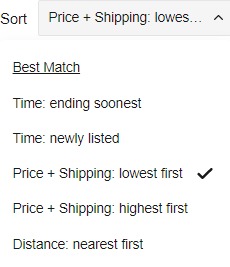
One tactic some sellers use in order to make their price seem lower, is to compensate for the lower product price with higher shipping costs. It is highly recommended to avoid using this tactic, as it is manipulative and will cause shoppers to leave the listing frustrated, which hurts conversion rates. Not only it is always preferable to be transparent with shoppers, but also Ebay explicitly states that listings with free shipping are placed higher in the search results. Providing full and accurate information builds confidence in the seller and contributes to higher conversion rate, as the shoppers know exactly what they are getting, with no additional surprises. 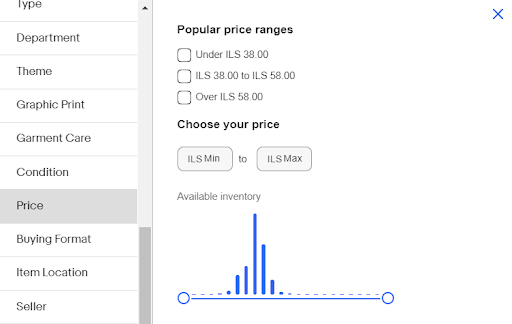
Still, sellers should always take into account pricing. Depending on the product category, eBay usually offers three set price ranges, in addition to a free selection option, as we can see in the example. The vast majority of shoppers select one of the price ranges, rather than typing the price themselves. So sellers need to keep this in mind, and try to price their products towards the middle or top of the ranges, rather than at the bottom. This way, you can optimize listings for Ebay search and have more chance for the listing to appear in more searches.
And why is that? If we price the product at ILS 39.00, the listing will not appear when shoppers select the first price range. Similarly, pricing it at ILS 59.00, will cause it to disappear after the second price range has been selected. However, it is only a matter of lowering the price by a few cents to make the product appear in an upper, more attractive price range. This is definitely something sellers need to keep in mind when determining the price of their products and looking into the ways to optimize listings for Ebay search.



