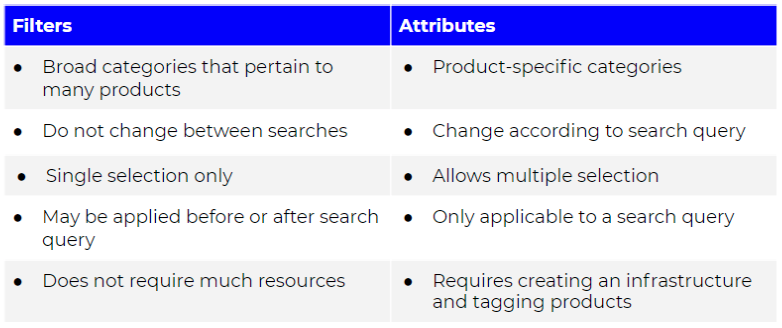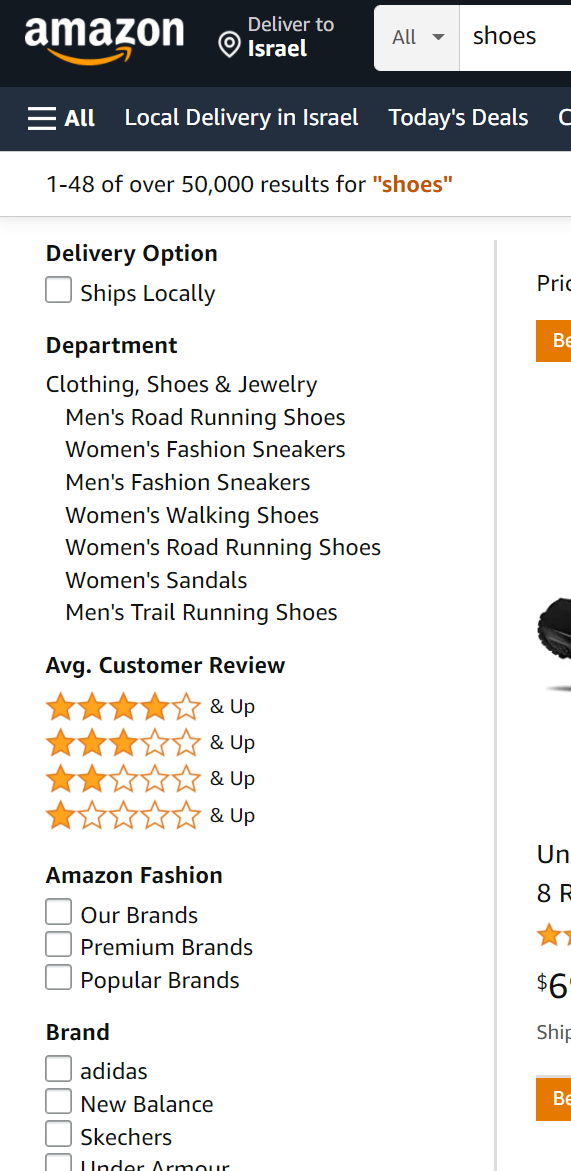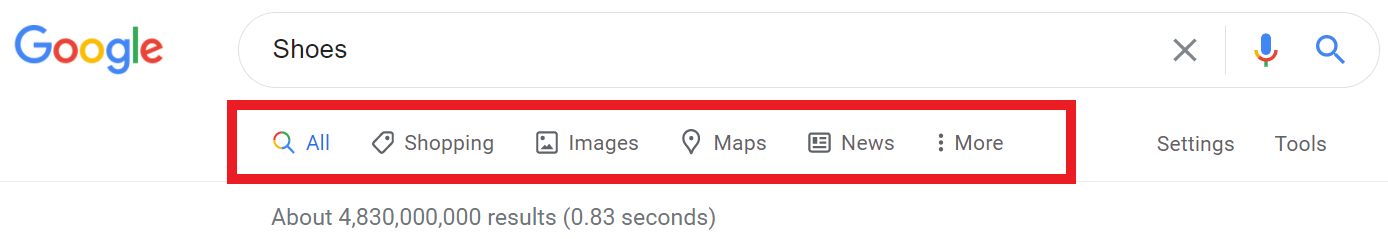Filters and attributes: Let’s make sense

Filters and attributes on ecommerce site are highly effective tools to sort out and slice through large amounts of data, most often too broad to explore efficiently. In an online store that sells thousands of products, filters and attributes are essential for customers in order to successfully navigate through them.
What are filters and attributes?
Every online store that wants to give its customers a great user experience, should focus on helping them find what they are looking for, quickly and effectively. A well-structured and easy to use navigation tool serves exactly this purpose, by allowing customers to refine their search results, and zero in on the product they wish to buy.
Attributes and filters are two of the main features of site navigation, and users use them to narrow down their initial search results according to their specific interest. Helping customers find the products they are looking for is one of the most important factors in increasing conversion rates and overall sales.
Filters VS. Attributes
Filters and attributes on ecommerce site are a common feature, but many people wrongly use the terms “filters” and “attributes” (also referred to as ”facets”) interchangeably. Filters and attributes do share a common purpose, and that is refining search results by excluding the results that do not match the selected refinement criteria. However, there are some significant differences between the way each of the two is implemented.
Filters
Filters are broad categories that focus on one general aspect of the product, and do not change between the different search results. Customers may use filters to quickly eliminate a large number of irrelevant products, and make the results easier to handle and sort out.
Since filters are meant to encompass a large number of products, and since they do not change between searches, they require relatively little effort to create. Filters are usually industry based, and many websites of the same industry share the common filters.
For example, a very common filter in online clothing stores is the “Category” filter, which offer broad categories such as “Shirts”, “Pants”, Shoes” and so on. This filter serves the navigation system. This filter allows customers to deep dive into a relevant product category or branch and immediately filter out the majority of products they are not interested in.
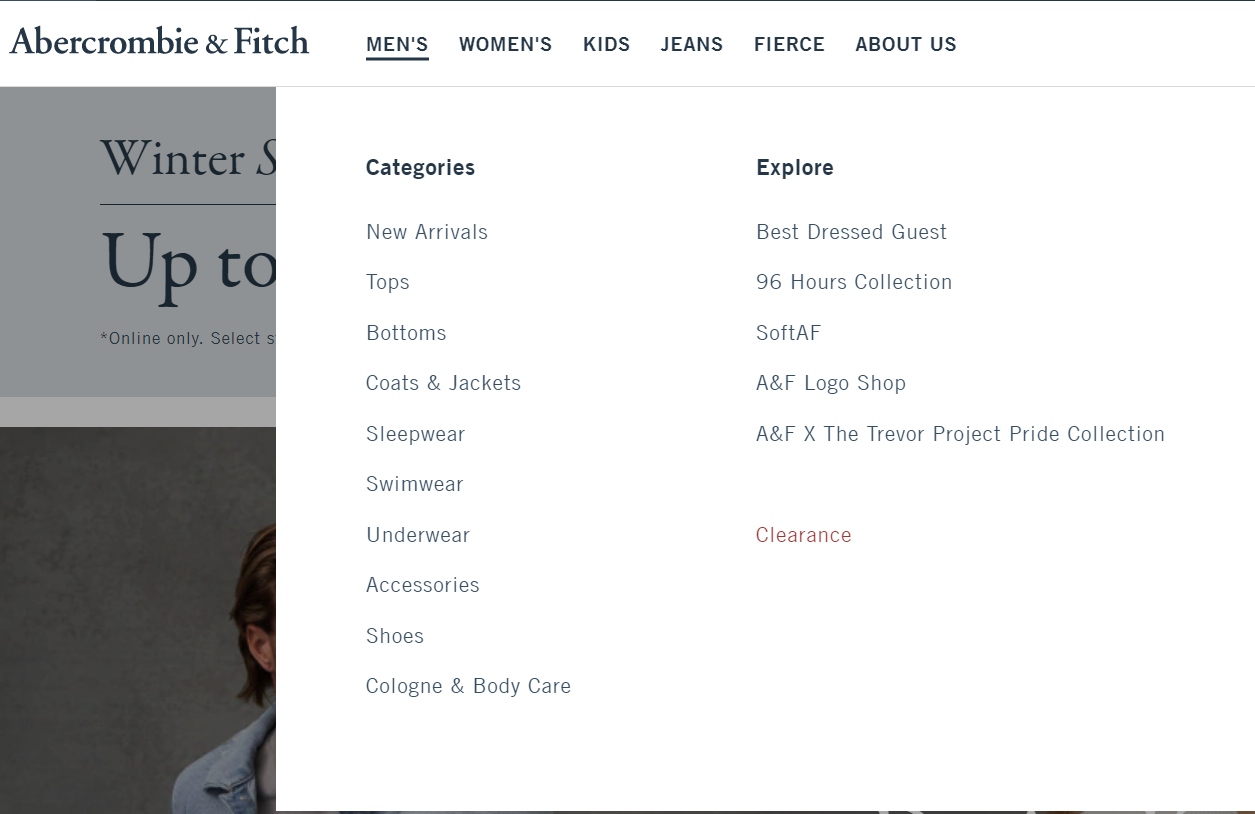
Navigation filters on Abercrombie & Fitch
In Abercrombie & Fitch’s website, selecting “MEN’S” will open a Categories menu offering the customer to select such categories as “Tops”, “Bottoms” etc. In fact, each one of these categories functions as a filter. If you select “Tops”, for example, all the other categories will be eliminated, and you will be presented only with products that fall under the “Tops” category.
Other common filters are “Price” and “Reviews”, which are very broad and can pertain to every product sold in the store. Therefore, at times filters will be applied after the attributes, in order to receive a section of the refined results. In such a case, filters provide the interaction of the superset created by the attributes.
Filters may appear in the navigation panel of the homepage (as in A&F above), or in the search results pages. There they may appear in the site navigation tool alongside attributes (as in Amazon), as tabs (as in Google) or as a selection menu at the search bar (as in Ebay).
Navigation filters on Amazon
Navigation filters on Google Shopping
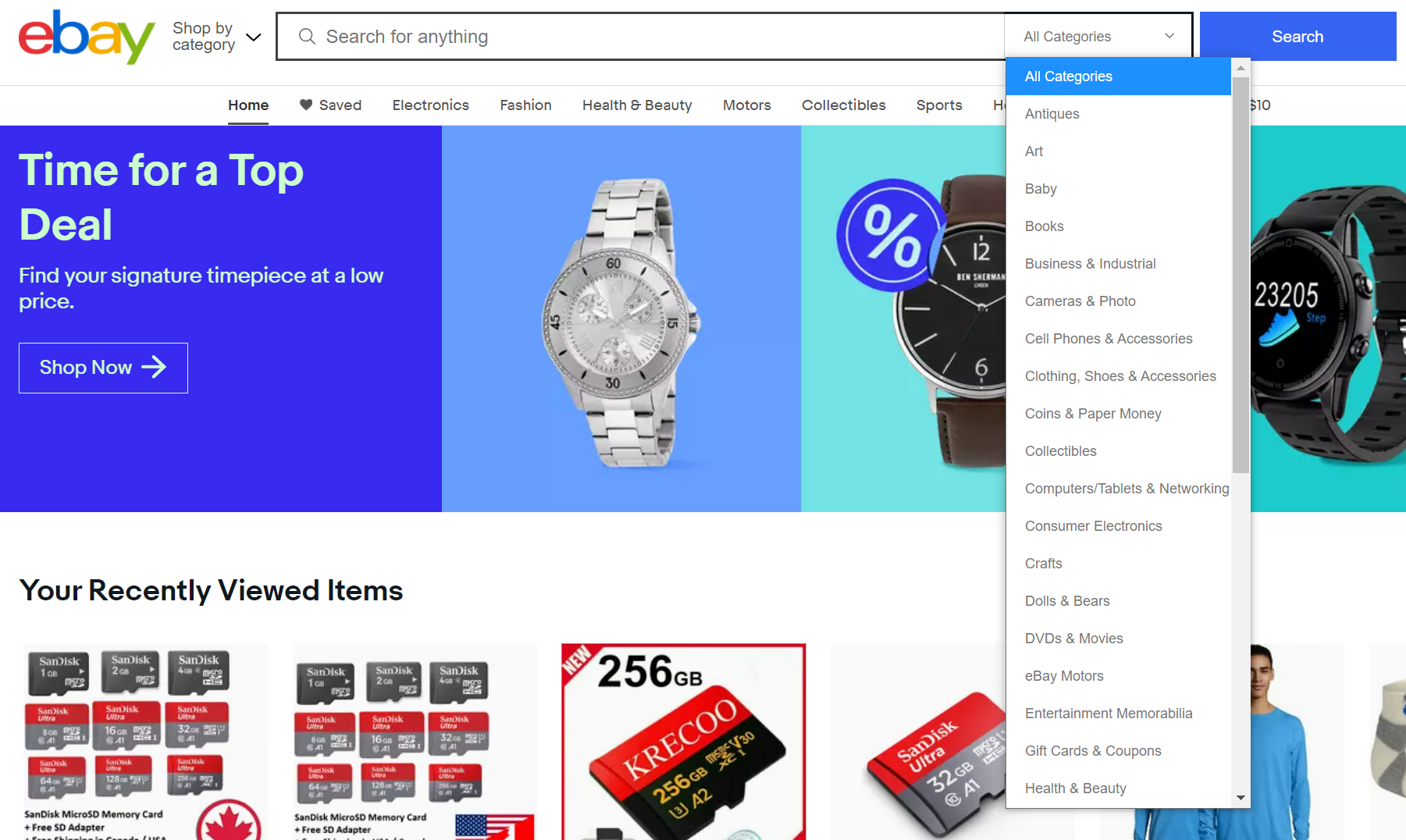
Navigation filters on Ebay
Attributes
Attributes, also called facets, are a sort of filter that focuses on one specific characteristic of a product, such as color or size. The attributes are specific to each category and as such, the attributes offered to the customers change each time according to the search query. In contrast to filters, attributes normally allow for a multiple selection. Thus a product selection based on multiple attributes enables the user to select and view very complex product groups.
Attributes give customers the option to further narrow the search results according to their specific interest, and locate the products they are interested in. While filters are used for a large scale refinement, attributes are more customer-oriented, and therefore are more significant to a good user experience.
Continuing with the Abercrombie & Fitch example, once we select the “Men’s Tops” category, we are given the option to refine our search results further by using attributes.
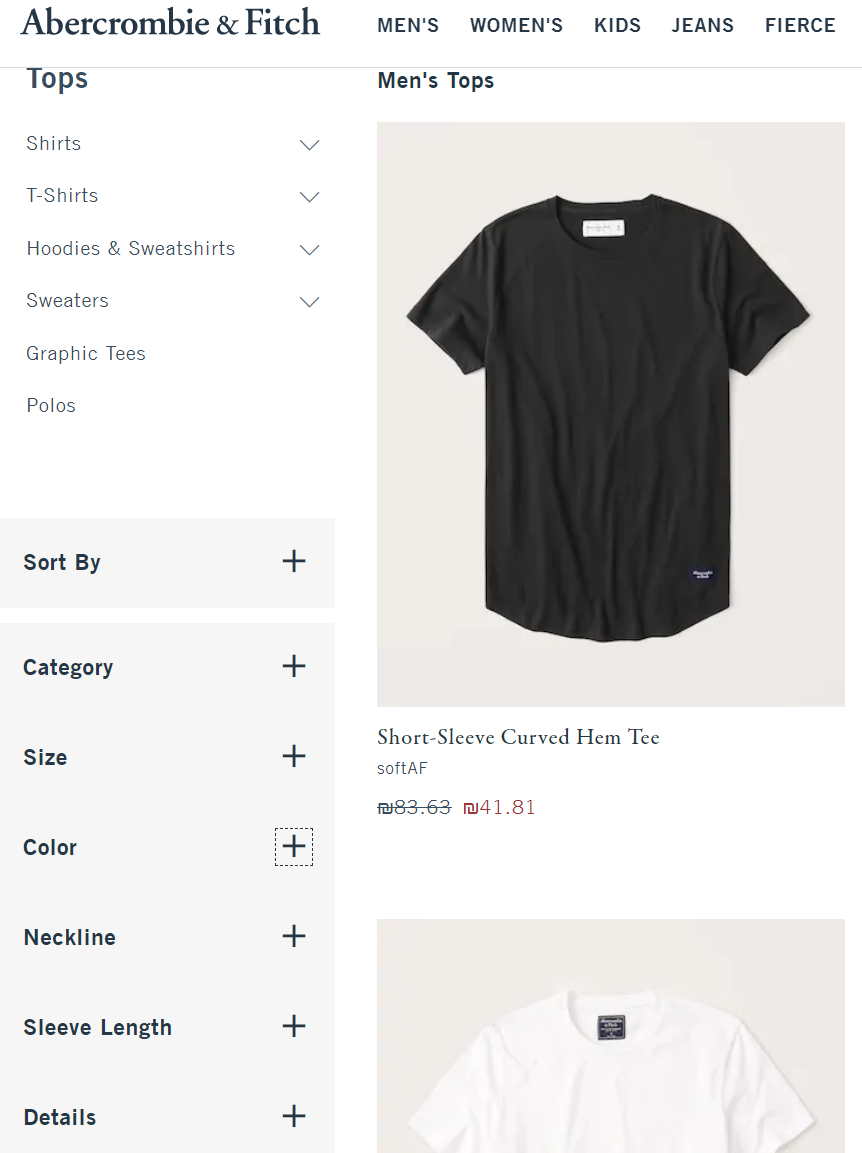
Attributes or facets on A&F - tops category
The attributes A&F offers are “Size”, “Color”, “Neckline”, “Sleeve Length” and more. Selecting each of them will eliminate any product that does not correspond to the selected attribute, and get us much closer to the product we wish to buy.
Since every product has its own characteristics, the attributes that the customers are offered will change from product to product, to reflect the attributes that are relevant to the query. For example, the “Neckline” and “Sleeve Length” attributes are specifically relevant to shirts, but not to pants. When filtering the search results for “Bottoms’, the attributes reflect that fact: Instead of “Neckline” and “Sleeve Length”, which are not relevant to pants, we get the more appropriate attributes for “Style” and “Length”.
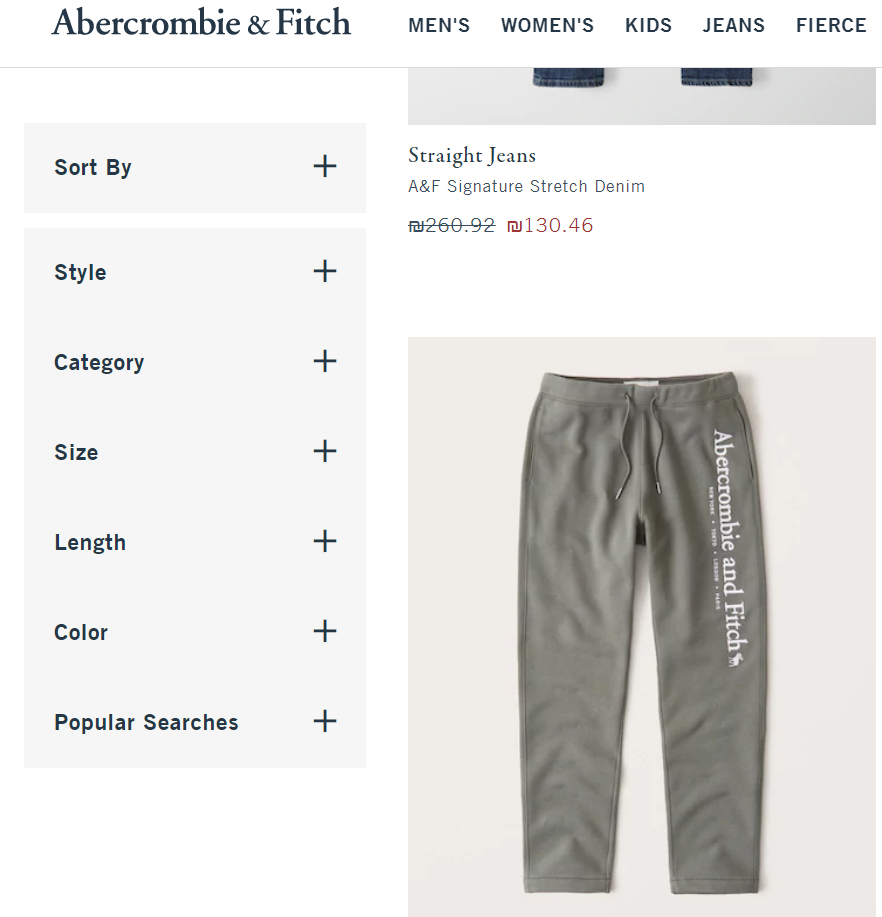
Attributes or facets on A&F - pants category
While attributes provide for a much better user experience than filters, they require much more resources to create and maintain. In order for the attributes to provide the best results, you need to create a proper site structure, and then you have to tag all the products in the store with the relevant attributes, which requires time and effort.
Why You Should Use Filters and Attributes
Filters and attributes on ecommerce site are highly effective tools to sort out and slice through large amounts of data, most often too broad to explore efficiently. In an online store that sells thousands of products, filters and attributes are essential for customers in order to successfully navigate through them. Filters offer customers a quick and simple way to create a smaller, more manageable data set, and allow them to continue their exploration only with products that are relevant to them. Following the initial filtering out of irrelevant products, attributes help customers zero in on the specific products they are looking for.
Allowing customers to view only the most relevant results on a small scale, greatly contributes to the website’s user experience and conversion rates.
At a Glance