Title optimization for Ebay listings

Titles are one of the most essential parts of the listing, because not only is it the first thing shoppers see of the product, but also because Ebay uses the title to rank listings in the search result page, thus consistent investment in title optimization for Ebay listings will yield sales benefit immediately.
Ebay sellers can easily boost their products’ findability and exposure, simply by using keywords in their listings’ titles and description.
Titles are one of the most essential parts of the listing, because not only is it the first thing shoppers see of the product, but also because Ebay uses the title to rank listings in the search result page. Since Ebay limits titles to 80 characters, sellers need to find creative ways to both accurately describe their product and include as many keywords and keyphrases they can.
The most recommended way to create a good title, is to begin with the product’s most essential features. For every product and for instance if you are selling laptops, a good title should begin with the brand and model of the product:
Lenovo IdeaPad 5
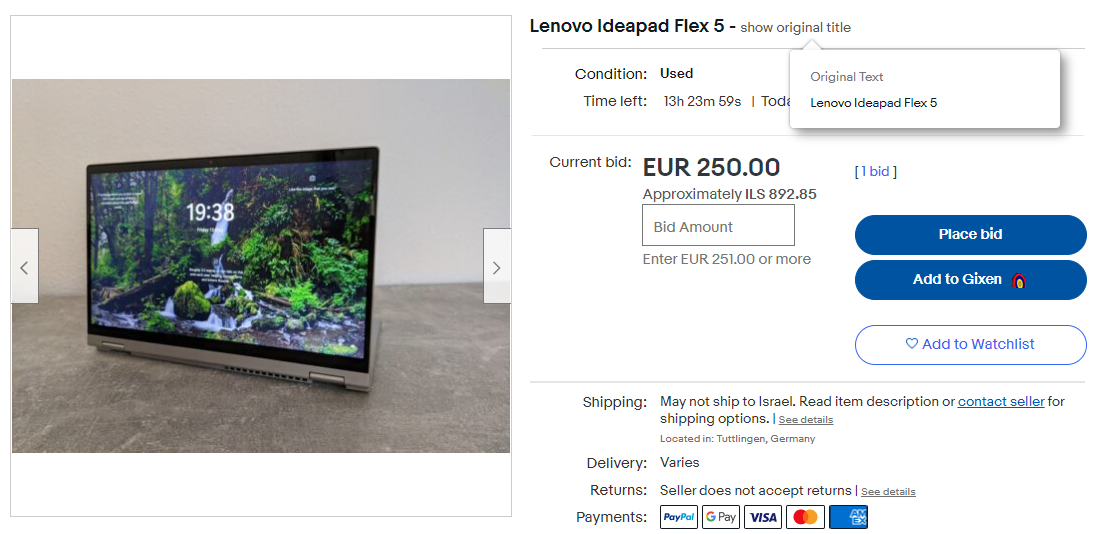
Using only the brand name “Lenovo” in the title, will result in the listing not appearing in the results for shoppers who searched for the model “IdeaPad 5” alone. After the brand and model comes the category or type of product actually on sale:
Lenovo IdeaPad 5 Laptop
Many sellers are satisfied with simply giving details about the product in the title, without ever actually writing what the product is, thinking it is obvious. However, if you do not place “laptop” in the title, the listing will not come up in search queries such as “Lenovo Laptop”.
Shoppers differ greatly from one another, and each one has their own way of searching. Sellers must take into account these variations, and include them in listing titles. Though Ebay keeps track of synonyms and normalizes titles in search by splitting the text and digits, using some variations may be important:
Lenovo IdeaPad5 Idea Pad5 Laptop
This way, searches for any of these two variations of the model will cause the listing to appear in the results.
If the brand or product is known by any other name, or if the brand has some variations or common misspellings, add those to the title:
Lenovo IdeaPad 5 Idea Pad 5 Laptop Lemovo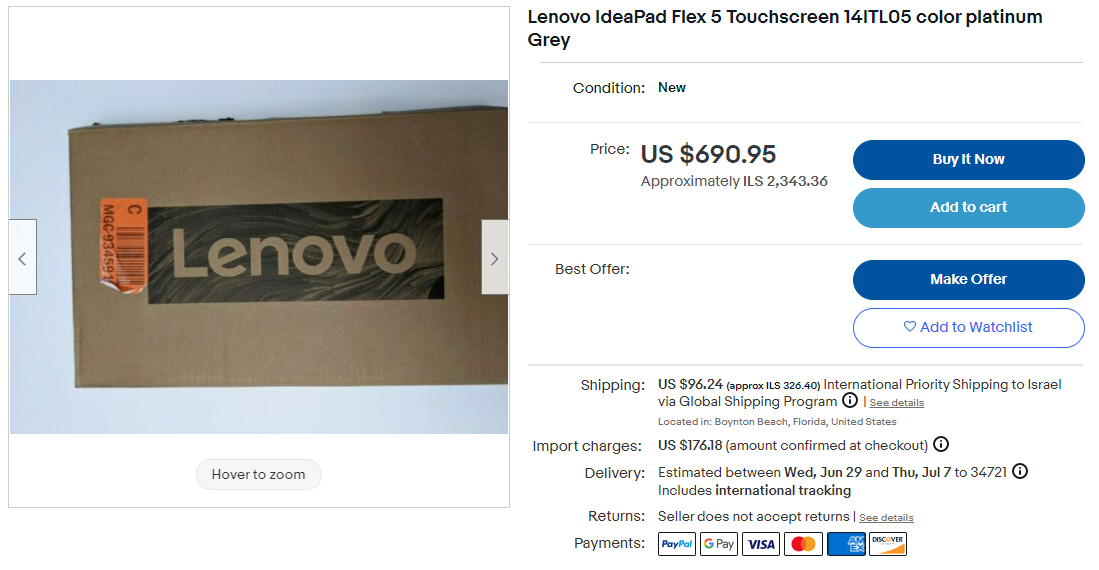
Adding key features to the product title is also important. While filtering on key features can be done on item specifics, surfacing the product in the search though the key features gives listing the edge.
Lenovo IdeaPad 5 Laptop 15.6" FHD Intel Core i5-1135G7 8GB RAM 256GB SSD
Since the titles are not only indexed by the Ebay search engine, but are the main anchor for the shoppers, do include the extra content that will get the shoppers to click through to the listing. For example, if the laptop you sell comes with accessories, add it to the title:
Lenovo IdeaPad 5 Laptop 15.6" FHD i5-1135G7 8GB RAM 256GB SSD with Case Bag
Note that two variations of the same accessory are added. Sellers might realize that the two variations are not really necessary, but it might be helpful to leave them in the title, since “Lenovo Case” and “Lenovo Bag”, although similar, come up in different phrase searches.
Now since you have 4 spare characters to the maximum allowed limit, NEW a common search word reflecting the condition is added. Using the allocated title length to the maximum is as important type of title optimization for Ebay listings.
Lenovo IdeaPad 5 Laptop 15.6" FHD i5-1135G7 8GB RAM 256GB SSD with Case Bag NEW
Depending on the product and variety of its attributes, sellers’ will to include more keywords in the title may vary from category to category. When pressed for space, sellers need to start prioritizing what they want to keep in the title and what may be removed. A good place to begin is by removing the less popular of the keywords, and moving them to the product description or subtitle.
What to Avoid
Ebay’s search engine is looking almost exclusively for exact matches to the search queries, so it is important not to include abbreviations in the title, such as:
Lenovo IP 5 LT w/ three cases NEW
Of course, misspelling the product’s name will also cause it never to come up in searches (except when adding it as a common misspelling, as mentioned above).
As much as they are helpful, it is important not to over-stuff the title, in an attempt to trick the search engine. Some sellers even go so far as committing a big mistake by including in the title other brand name:
Lenovo Ideadpad 5 Laptop Dell Apple IBM
The logic behind this error is that by adding many brand names, the listing will come up in as many searches. However, this is not what actually happens. Any shopper that is searching for a different brand of laptop is not likely to click through to the listing, as it is not relevant for them. To the shoppers that might be interested, the title will be confusing and suspicious. In addition, and perhaps more important, this is a violation of Ebay’s rules, which is very likely to cause the listing to be removed entirely by Ebay. Bottom line, using keywords to try and trick the search engine is a bad idea, and sellers will be much better served if they use the space for keywords that actually help their listing.
Another common mistake is including emojis and other graphic elements in the title. In the example below, and just look at how much space all these useless characters take. And besides, by now you know nobody is looking for an emoji?
👀 Lenovo Ideadpad 5 @LOOK@
In any case when in doubt refer to the Ebay policy on search manipulation
Add More Keywords with a Subtitle
Ebay offers sellers some extended features for extra cost. One such feature is the subtitle, which provides sellers with 55 extra characters for keywords. The subtitles are visible to shoppers under the title in the result page and in the listing itself. The benefit of using subtitles is that the keywords used there will come up in title-and-description searches, while keywords that appear only in the title come up only in title-only searches.
The subtitle is best used for providing information shoppers might be interested in, but are less likely to search. For example, you can save space in the title, by providing some of the information in the subtitle:
Title: Lenovo IdeaPad 5 Laptop 15.6" FHD Intel Core i5-1135G7 8GB RAM 256GB SSD Lemovo
Subtitle: Brand New Comes with 3 different cover bags
Adding a subtitle frees up space in the title, which in this case was used to add the size screen (“14’’”). The subtitle should be used more as a marketing tool, a way to speak directly to shoppers, rather than highly search-optimized and as such it is also a part of title optimization for Ebay listings
Product Description
Product description is perhaps the second object shoppers see in the listing, after the title. But that is not the only reason it is an important part of the listing. Ebay uses product descriptions to index listings, so it is also important to remember to include keywords and keyphrases in the description as well. This is the place for all the keywords you had no space for in the title.
The same rules regarding the use of keywords, misspellings, different variations, etc. that we mentioned above about titles apply here. But contrary to titles, Ebay does not limit the number of characters in the product description, so sellers are free to add as many keywords as they want.
Sellers must keep in mind, however, that while optimization is the name of the game, and that the listing should appear in the search results not to over-do it and stuff the description with irrelevant keywords, as this might lead to the rejection of the listing entirely.
Rather than just listing keywords in the description, sellers are recommended to include them in an engaging copy, that will also encourage the shopper to proceed with the purchase. That way sellers can include more keywords and not look suspicious while doing so.
In a listing for a laptop, a seller can create a copy that includes all the keywords they want, as well as include different variations and common errors, while also enticing potential shoppers.
"This is a listing for an almost-new Lenovo IdeaPad5 14’’ laptop, along with the original documentation, two Lenovo cover cases for Idea Pad 5 (different colors Lenovo case), and the original Lenovo warranty. The laptop was in use only for a few weeks, after using the Lenovo Thinkpad 4 for a few years. It is on sale because I received a new laptop from my workplace."
In this example we managed to include all the keywords from the title in a simple description. However, since the Ebay engine also looks for the title, sellers don’t have to repeat the same keywords in the description as well.
Item Specifics
Ebay offers its sellers another opportunity to characterize their products, thus increasing their findability. Item specifics are category-specific attributes that sellers are asked to complete for each of their products in certain categories. These attributes help shoppers find the listing by using site navigation, and they appear in the product listing. Not only are many of them now mandated by Ebay, but they are essential in order to make sure sellers’ listing does not disappear from the results when filtering the products. Clearly, the more listings in the category, the more critical item specifics become. In addition, item specifics appear in the box that precede the product description, making them highly visible for the buyers, so make sure to add as many item specifics as possible to every one of your listings.



